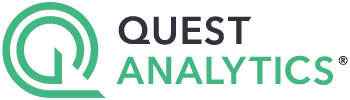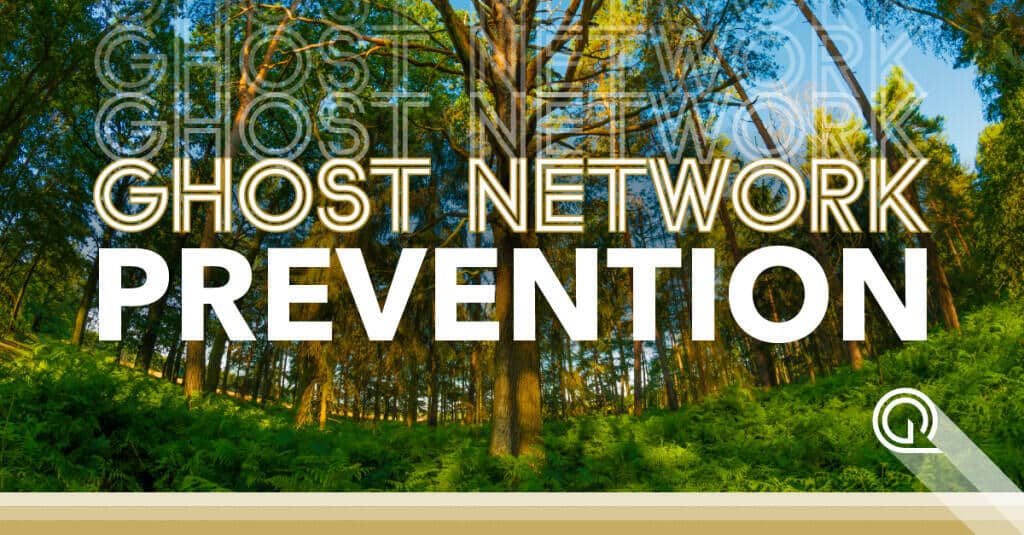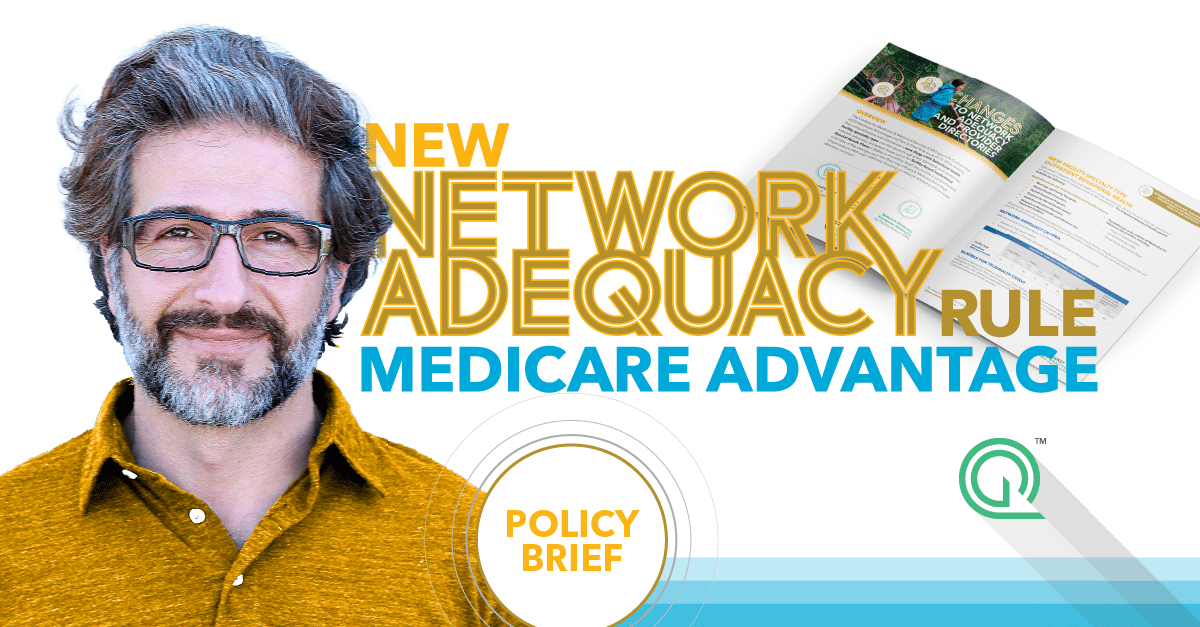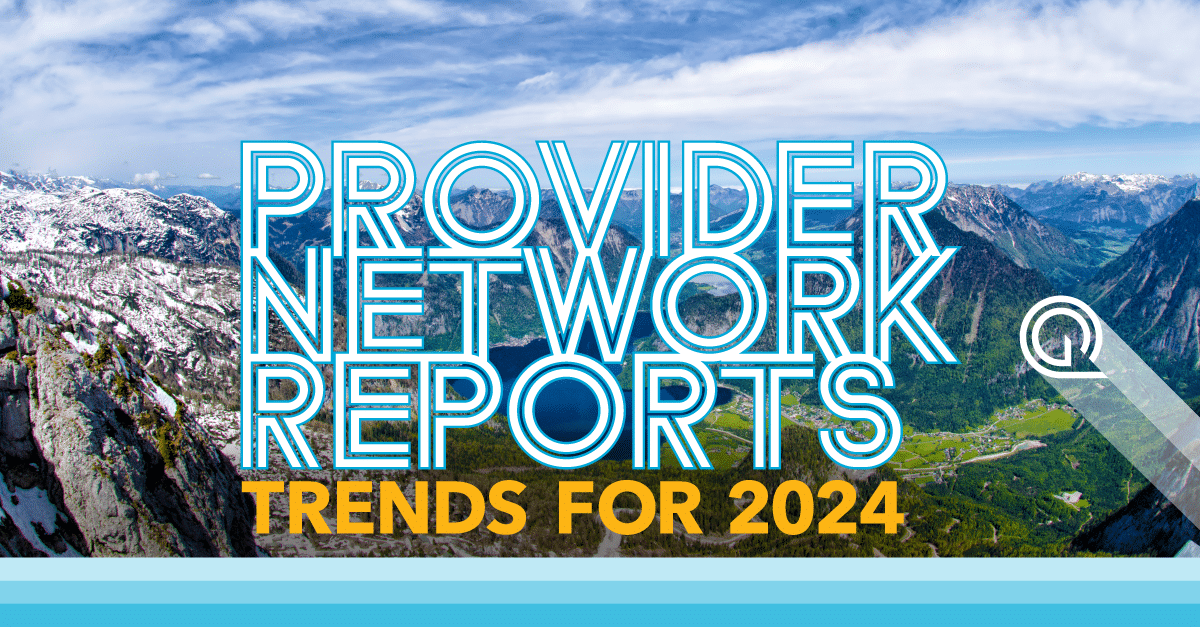Quest Enterprise ServicesTM (QESTM)
VOLUME TERMINATIONS
Your Current Provider Termination Process
Terminating large groups of providers from your network one at a time can be a time-consuming process – especially if you are provided limited Tax ID or NPI information. You have to dig into your network, locate the missing data, then terminate providers at the county, specialty or project level to see the impact on your network adequacy. Then you repeat the process for another provider. This works great if you’re looking to run an analysis on one or two providers, but it’s highly inefficient with little strategic upside when terminating a large group of providers.
BRINGING EFFICIENCY TO YOUR TERMINATION WORKFLOW

Your Improved Provider Termination Process
- Perform a group lookup across selected projects, all counties, and all specialties
- Upload a list of Tax IDs and NPIs by county and specialty
- Run termination reports against projects you choose from your QES Dashboard
- Receive a termination time slice that reports on created gaps and gaps by specialty group
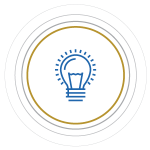
Bonus:
Your Quest Analytics consultants are there for you as an excellent resource to help guide your team. LEARN MORE
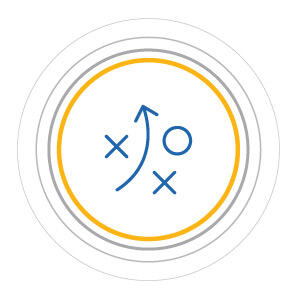
WHAT-IF SIMULATIONS
You can easily run ‘what-if’ scenarios to see if a gap would be created if you removed a group or a variety of providers from your network for things such as CMS compliance. Multiple volume termination simulations can quickly be performed to determine what will happen if a volume termination is performed against another set of providers from your network.
ANALYSIS REPORTS
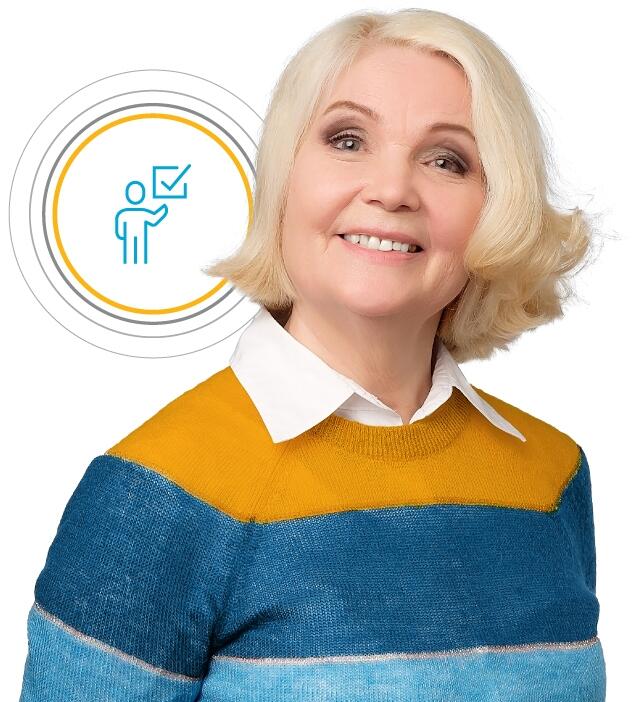
Report outputs include:
Projected Terminated Providers
List of NPI/TINs that were used to run the volume termination.
Volume Termination Project Details
Information about the project the Volume Termination was run against, whether records were terminated, and the number of gaps created
Terminated Network Service Area Changed Gaps
Before and after Volume Termination results for affected specialties or counties.
Terminated Network Service Area Providers
List of in-network providers or facilities that were terminated in the projects.
ROLE-BASED SECURITY
Due to the sensitive nature of termination analysis, access security is managed by role and assigned at the user level. This role-based add-on feature allows clients to run Volume Termination analysis across multiple projects. There are two role-based access levels:
Termination Viewers
Termination viewers can see the termination time slice in a trend graph. They can also see which providers have been terminated.
Termination Administrators
In addition to the termination viewer privileges, the termination administrator can perform termination scenarios. After the role is set up, termination administrators have an option for termination on their QES dashboard. There is a built-in wizard that guides the termination administrator thru the workflow.
DELIVER ON TOMORROW’S GOALS BY PLANNING TODAY
We are committed to assisting our customers in their quest for accurate provider directories and adequate health networks that maintain appropriate access to care for your members.
Schedule a consultative session with one of our network management experts to discuss and determine your strategy.